|
Every man, woman, friend and cousin has had a business idea. Seeking to pursue their dream (or perhaps inspired by Rich Dad, Poor Dad, Tony Robbins or The Social Network) we have countless friends who approach us with their own "million dollar" business idea. The thing is, we're often amazed by the ideas. The majority of business concepts we hear are sound and innovative but the vast majority of these ideas will never be acted upon.
Here are the common reasons why people have business ideas but don't act: risk (people don't know whether their idea will work and the uncertainty of this means they won't do anything); skillset (only a small percentage of the population knows how to create a website and the technology for most is a scary blackbox); cost (most people don't want commit their hard-earned money to a project that might not work); and time (a lot of people are busy and assume it will take a long time to get started so they put it off and eventually give up). Well, we think they're wrong. There is a way to overcome all these problems and test your idea quickly, cheaply and with minimal risk.
In this article we will introduce the principle of 'Manual Testing' (which was first explained to us by Mick Liubinskas of Pollenizer) and outline 4 Steps to Validate Your Internet Business Idea using this principle. Hopefully, this will demonstrate that you don't need to be a Internet-mega-nerd nor do you need to commit large amounts of time, money and resources to validate whether your idea will be the next big thing.
The 4 step process we're going to introduce to you is just an example of applying the concept. The approach described below is nice and simple and requires no coding and $500 to $1,000. It wont take you more than an few hours to setup and within a few days you'll have some amazing feedback and data about your idea (and hopefully it will be validated). In essence, the concept is based on the idea that you don't need to spend years building your product to completion before finding out if it will work. Instead you simply needs to setup a rudimentary (non-functional) simple website that represents your idea to help test whether or not people are interested.
4 Steps to Validate Your Million Dollar, Internet Business Idea
Step 1: Setup a product page - estimated time 1 to 8 hours - cost $0 to $300So you got an idea... now what? Well first you need some a website to funnel people to. Don't fret it if have no computer skills at all - you don't need to be a web developer these days to build a website. You could use a free website builder (using something like Weebly or Wix) that will get you up and running in no time (alternatively you could crowdsource a homepage design on DesignCrowd starting at $300 and get it sliced up into basic HTML for $99). Either way you won't need to know code yourself. If you choose something like Weebly or Wix, To get this bad boy up and running: choose a website builder site and pick a theme. Once your happy with how it looks (don't spend too long on this, simply make it look professional) - let's add some pages. 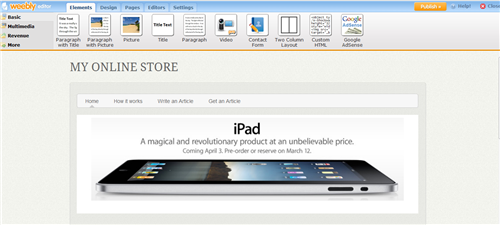 You might consider adding more than 1 page to this site - for example: - A product description page - describe your product and show customers what it looks like. Explain how it works and why it will change their life. If it doesn't exist yet, consider mocking up some screenshots in Photoshop and making look impressive. From this page have a link to a cost / prices page to explain how much it costs.
- A view pricing / plans page - explain how much is costs. Have a link to purchase the product or sign up to the service (a button saying "Add to Cart" or "Buy this now" will work well). This button will take the customer through to the next "Product not yet available" page - allowing us to track what your customers are interested in and which price points are working.
- "Service / product not available" page - The purpose of this page is to tell the customer that the product is not in stock or available at the moment. It will also allow us to add some tracking code (Ill show you how to use this in Google Analytics section later) to track how many users are coming here and what they are looking for. It's also a good idea to capture the customers name and email at this point - simply ask for their name and email for more information on this product and it's future availability (most website builders will provide the functionality for you to add this to your site).
Some tips / hints: - Consider running this website under a different name to the business name you'd like to use for your real business.
- Remember, we are simply testing the waters, not looking to spend 2 years building a complex product showcase on a free website. My suggestion is to keep it simple. Focus on putting together a clean yet descriptive product overview showing what your product is and how it works. It's a good idea to use diagrams, images, screenshots etc as this will add to the attraction.
- We are not trying to trick your customers into purchasing something that does not exist or scam. However it is important to make the site look as legitimate as possible - as if the product has been around for years - as this will improve customer conversions.
- When capturing user information, I suggest only capturing the vital details such as email to improve take-up (i.e. keep it as 'friction-less' as possible).
Step 2: Add some tracking functionality - estimated time 15 minutes - costs $0Now that we have a basic website, we need to add the ability to track what's going on. The easiest and cheapest way to do this is using Google Analytics. Google Analytics lets you track how many users are visiting your website and gives you the ability to drill down into the data to see things like how long they spent on the site and which pages they visited. 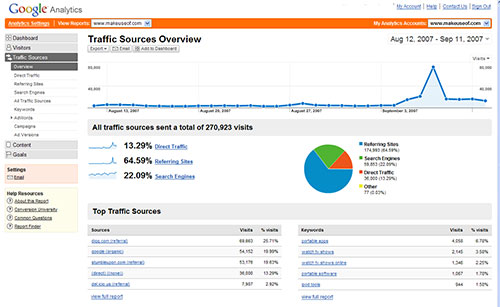 To sign up with google analytics all you need is a gmail account. Google Analytics will then get you to paste a piece of code into each of the pages you setup. Just follow the steps on the site. 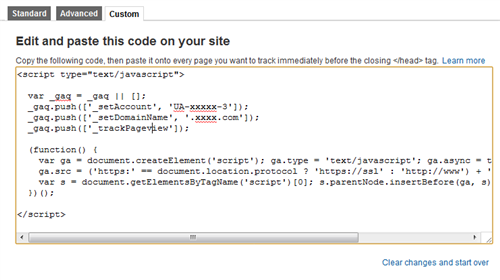 Step 3: Advertise your idea - estimated time 45 minutes - costs approx $500Now its time to get your idea out there. The fastest and easiest way to do this is using Google Adwords. Using Adwords, you are essentially paying for advertising on Google's search result pages when people are searching for things that are related to your product (see screenshot below - colored area is where your ads will be displayed). The adwords model is essentially a pay-per-click advertising service where you can list you ad on as many search terms as you like and when the user clicks on the ad they are taken to your website.
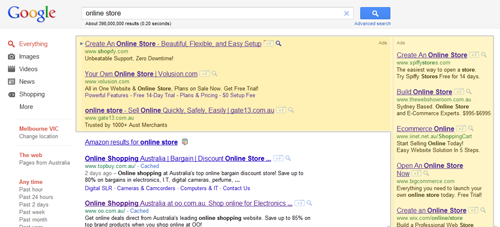
My suggestion would be to run ad campaigns on GoogleAds until you get at least 1000 'click-throughs' (users who have clicked on your ad and gone through to your site). This may take around a week or two to achieve depending on the amount you spend and they volume of search you keywords get.
Generally, the higher volume search keywords will cost you more than the lower volume keywords (e.g. keywords such as "Golf" will cost you more than advertising on longer keywords such as "Custom Golf Putters in China" because of the difference in ad demand). For best results, I would be expecting to pay between 20c to $1 per click-through. If you are looking for more information on how it works and best practices, Google has published an ebook which will explain this in more detail for you -
Also, to help you out, you can take advantage of . This will get you $75 off your start costs when advertising using AdWords.
If Google AdWords isnt your thing, you have a number of other options in this space that you can try:- Facebook ads
- Bing ads
- LinkedIn ads
- Reddit advertising
- Stumble upon ads
- Guest post articles on blogs
Step 4: Check your results - estimated time 30 minutes - costs $0Now its time to sit back and monitor the results of your website traffic through Google Analytics and Google AdWords. Key indicators on Google analytics to be monitoring are:
Unique visits - see how many people are hitting your siteAverage time spent on the webpage - this will often gauge interest levels from customersSearch site usage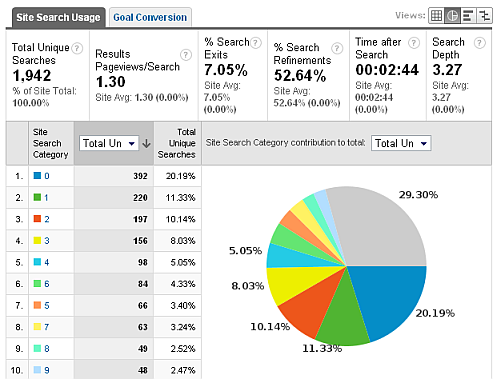 And the results are in...So let's wrap up by looking at how long it would actually take us and how much money we need to fork out:
Website cost: Free (1 hour setup time)Track data with Google Analytics: Free (15 minutes setup time) Google Adwords: $500 in GoogleAd spend (45 minutes setup time) Analysis of results: Free (1 hour) Reading this article: Free (9 minutes)
Grand Total: Approx $500 to $800 (3 hours and 9 minutes)
So all you need to do is sell that dusty old computer you never use on eBay for $500 and you are ready to validate your idea. You might just turn that $500 into a worldwide $500 million business!
|

